We recommend our new org chart software specifically dedicated to creating organization charts, organizational charts, and organigrams. OrgChart Professional is similar to Microsoft Visio and PowerPoint, but much faster, more robust and much easier to use.
Are you looking for a solution to draw the organizational chart and maximize the efficiency of employees in your organizational structure? Do you want to know how to make an org chart? Well, the best thing to do is look at some good samples of organizational charts in order to get an idea of what will work best for you.
Keep in mind that presentation may vary depending on what you are trying to accomplish. Some organizations can be most easily depicted by their payroll structure. Others will be best described by a position-based or role-based presentation. It simply depends on picking a presentation that fits the need.
With OrgChart Professional, you can create clear and comprehensive organizational charts with no prior experience. As you can see by studying the examples of organizational chart below, these types of charts are the ideal way to illustrate the inner structure and hierarchy of a business or any other type of organization.
Free Download Organizational Chart Software and View All Examples
Everything becomes clear when the structural relationships are illustrated with an organizational chart created with OrgChart Professional - the most effective organizational chart software. Use it to create organizational charts, visualize company organizational chart, calculate headcount and financial summaries, business organizational chart, bank organizational chart, corporate organizational chart, school organizational chart, and government organizational chart, organigrams and organograms, etc.
Perfect Organizational Chart Examples Created by OrgChart Professional:
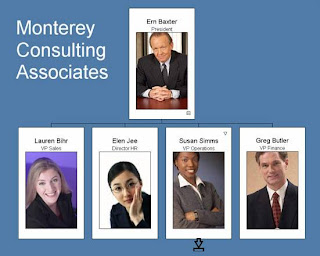
Business Organization Chart

Military Organization Chart

Law Enforcement Organizational Chart

Public Utility Organizational Chart
Government Public Health Organizational Chart
Scientific Organization Chart

U.S. Government Department of the Interior Organization Chart

Municipal Organization Chart
Information Technology Organization Chart
















